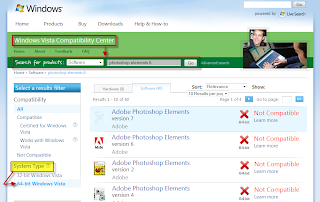There's a concise article in Spanish at BolivarLUG with information plus screenshots. Summarising, runs acceptably on a PentiumII (192MB RAM), well on a PentiumIII, and very fast on an AMD Athlon 1.6 (the last two with 512MB RAM).
The only problem, if you have a laptop or connect to a network wirelessly, is that LXDE may not start the Network Manager by default. This solution was tried and tested on Ubuntu 9.04 and worked flawlessly.
You need to use the terminal. Of course ;-)
cd /etc/xdg/lxsession/LXDE/All you need to do is add the following line at the end of the file:
sudo nano autostart
@nm-appletthen press CONTROL X, press Y, and ENTER/RETURN. Log out and back on, and you're all set.
(Source)
The only way I've found to add icons to the desktop (don't have much time to play with these things, sorry) is to copy the .desktop file(s) from the /usr/share/applications/ folder (corresponding to the application you want) to your home folder's Desktop folder.
Using the terminal, this would be an example:
cd /usr/share/applications
ls
cp gnome-terminal.desktop ~/Desktop
More information on LXDE at: