Especially after an encouraging success with Ubuntu 9.04 (64-bit), I got the itch again.
I found these interesting and useful web sites:
The frist one, called start64.com, which I'm reading now. It has information regarding 64-bit technology for Vista, Windows 7, and also Linux.
Second, this article at Tomshardware.com, which explains things you should know about Windows, 32 vs 64 bit. If you want to skip the details, at least read the article's conclusions.
Third, Microsoft itself. They have a "Windows Vista Compatibility Centre", a one-stop databse where you can check whether your hardware and software is compatible with Windows or not. Just check the 64 bit option and you're all set. Check the screenshot below for reference.
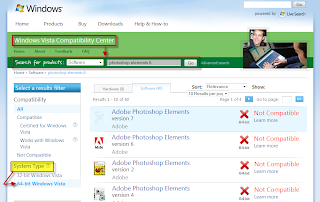

No comments:
Post a Comment